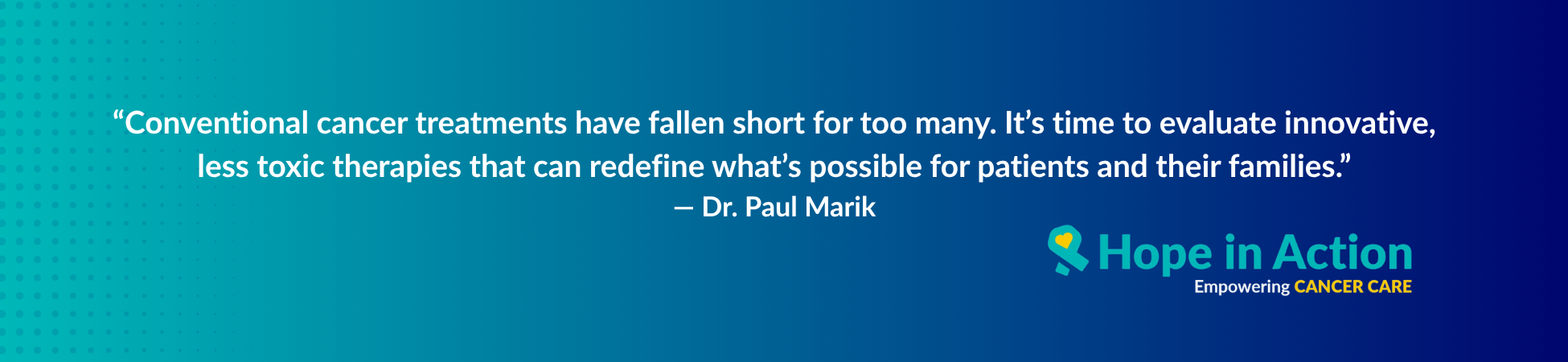How to view Webinar
-
How to view Webinar
Hello! Not sure how this works. But when I watch Webinars, the top 4 1/2 inches of my screen is filled with FLCCC logo and headings Home/ Resources/ Education/ Community/ About, leaving about 6 inches for the Webinar. Either your poor heads are chopped down, or the lower screen is cut off. Is there a way to make the heading stuff disappear, leaving more room for the Webinar? I’m not real techy so have not discovered it yet. Regardless, I’ve learned so much from you headless folks!
Log in to reply.